Are you wondering how to create a library checkout system this school year? I am testing a new checkout system in my class. I printed fun bookmarks with student faces. Students will slide their bookmark into the empty space to act as a book sign out card when they borrow a book from my library shelf. The bookmark shows me the specific student who has a book, and the students know exactly where the book needs to be returned.
I have used a variety of classroom library checkout systems through the years. First, I tried sign out cards. Next, I asked students to write the book name on a board in the back of the classroom. Most recently there has been a personal file card system. When I assessed my library checkout system for this year, I realized I only cared about two things. I wanted to know which students had a book. And, I wanted students to put the book back in the exact same spot where it started.
Classroom Library Borrowed Bookmarks
- Take individual student pictures. Each student poses with a favorite book or a book they think looks interesting.
- Insert the pictures into THIS SIMPLE POWERPOINT TEMPLATE. Each slide has three rectangles to serve as the base of the bookmark. The photos are positioned across the end of the rectangle and cropped to fit the width of the bookmark template.
- Print the bookmarks on cardstock or heavier paper.
- Using a paper cutter, separate the bookmarks on each page along the black outlines of the rectangles. Let students cut around their heads at the top of the bookmarks. You can also do this step yourself if you don’t trust your students not to cut their heads off! Another option is to add a label with the student’s name or have students sign their name in the white space below the photo.
- Now that the bookmarks are finished, laminate the cut bookmarks for added durability.
- Keep the finished bookmarks in a cup for easy student access. For my sixth graders, I added a strip of magnet tape to the back, and the bookmarks hang on a magnetic white board in the back of the classroom. When a student wants to borrow a book, the student pulls the bookmark and slides it into the book space on the shelf. Having the personalized bookmarks in view helps me see who has a book and who does not. I’m more likely to ask about their reading status when I see the bookmark reminders.
I have made a mental list of all the things that could go wrong with this checkout system, but I think it is worth a try. If I have to abandon the borrowed bookmarks, at least each student will have a personalized bookmark to take home.
More Book Ideas
Are you looking for more ways to care for your class library? I spend a lot of time covering books to extend their life. Check out THIS POST for step-by-step directions to cover books.
Finally, if you need more book motivator ideas for your language arts classroom, you might like THIS INDEPENDENT MONTHLY READING program. Or, if your students need help with book genres and general library skills, try THIS RESOURCE.

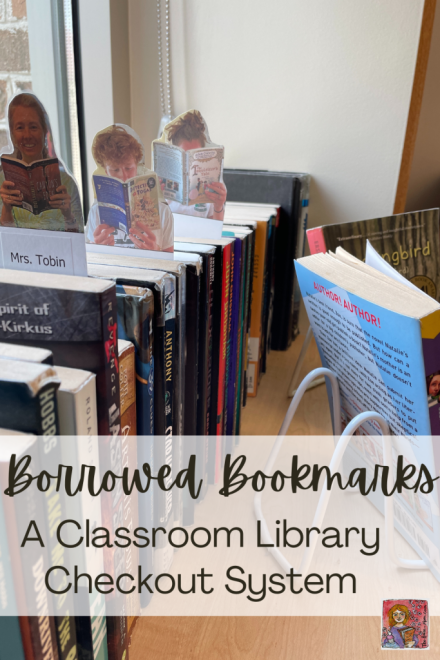

Pingback: Classroom Library Book Checkout - Classroom Freebies